Email signature
Introduction
The use of the UIC signature in correspondence reinforces your professional affiliation with the University of Illinois Chicago and provides consistency for external audiences.
Email signature
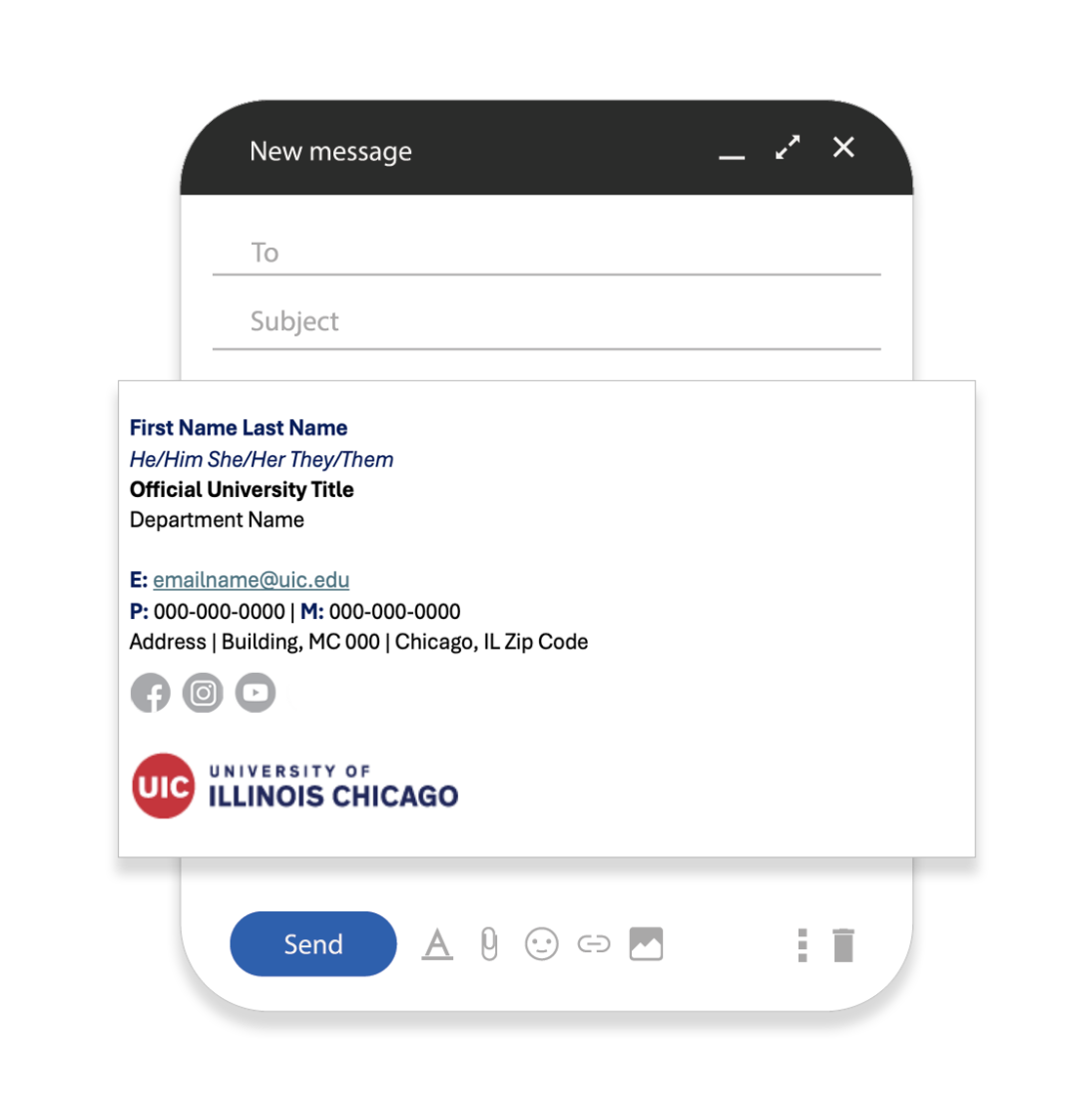
Formatting
- The name line is set to Arial bold, 11pt, in the color navy blue.
- Pronouns are set to Arial italic, 10pt, in the color navy blue.
- The official university title is Arial bold, 10pt, in grey.
- Phone number and address lines are Arial, 10pt, in grey.
Guidelines
- Unit lockups should not be used in email signatures.
- Include the university logo at the end of your signature.
- Set alt text for the university logo by right-clicking on the inserted logo and selecting “edit alt text.” Set the alt text to read “University of Illinois Chicago logo.”
Additional instructions for how to set up email signatures in Microsoft Outlook are available on the Microsoft support webpage.
Copy and paste the following template into the signature field. Confirm the formatting is correct and modify the content to include your personal information.